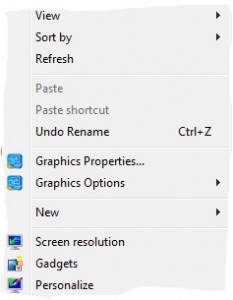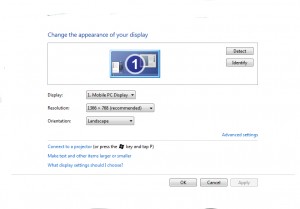Changing Display Properties(Windows)
A common issue many CPU users face is being unable to read icons isplayed on their homepage. Their resolution(Screen Size) seems larger then before. Or they purchased a new monitor for their desktop CPU and their screen has changed and moved around. In the following guide courtesy of Houston PC Services we will be following the simple steps to changing your resolution around to give you the optimal experience when using your CPU.
Step by Step to Changing your Resolution
This is a very simple process that can be done in a very small window of time. Your first step is closing out your active programs and heading to your desktop. Once you have navigated over to your homepage, you will simply be “Right Clicking” on an open space. This will bring up a small menu(As Displayed Below).
For the issue at hand we will be scrolling down to “Screen Resolution” to open up the prompt to change your screen resolution. Once you have clicked on the option for Screen Resolution you will be prompted with this menu. (As Shown Below)
Now comes the task of figuring out what your ideal resolution is going to be. (This is more or less an open ended solution and is all based off of user preference. There is no real wrong size to display your desktop on, the *Recommended” setting just gives a more clear and defined look to it.) To change and switch around your resolution simply navigate over to the resolution drop down menu and play around with it in a sense. Test out multiple variances of screen resolution to find the exact one that fits your desired preference.
Disclaimer
If your computer is experiencing problems switching around resolutions or any other problems might appear. This could be a larger dark seeded problem with video drivers or your monitor yourself. Before moving any further give the trained IT Technicians over here at Houston PC Services a call to fix the problems you are experiencing.