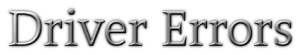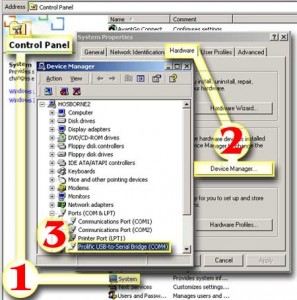 |
 |
Introduction
A driver is a program that functions either with the core of a user’s motherboard/BIOS or operating system. These programs are set up to function with the actual hardware on a CPU, such as a USB port, network adapter, chip set, hard drive and so on and so forth. They are pivotal to how hardware works with a computer. If a driver fails to install, becomes corrupted or damaged, or just stops working, the hardware part of a CPU will cease to function.
Device Manager
First and foremost, where would a user go to understand if a driver is missing? That is where the “device manager” comes into play. The device manager is a core program – a part of the windows operating system – which specifies every piece of hardware that is installed on a motherboard, and which devices are “broken” or currently unusable. When the device manager is first opened, a little yellow caution symbol will be displayed if a device is broken. The user must then determine why a piece of hardware might not be functional.
Updating and Installing Drivers
While every piece of hardware is unique, there are some common ways of installing the software for a new piece of hardware.
- Connecting a USB – In some cases, when a piece of hardware is plugged in using a USB cable, Windows will automatically recognize the device and install the necessary drivers. This is usually the case with keyboards and mice, and sometimes with printers. (The USB connection will usually provide basic printing capability, but unique features included within the printer usually require specific software in order to work.)
- Software CD – A software CD is usually included with the purchase of any new piece of hardware. Use this CD to ensure proper installation of the equipment.
- Online Drivers – If a CD was not provided with the new hardware, or if it has been lost, the internet can be used to source countless numbers of drivers. In nearly all cases, the correct driver can be downloaded from the manufacturer’s official website.
- “Driver Updater Tools” – There are no such things. The only thing close is using a manufacturer’s website and inserting the product name into a database to pull up all available drivers. If a program ever “informs” you that you have numerous drivers that are out of date, be very cautious. Do not download any program associated with the error message, as this is a ploy to get you to download a virus or adware. Any such “driver updater tools” should be removed immediately, before any personal information is lost or the CPU is damaged.
How Driver Errors Occur
- Registry Errors – When a registry error occurs, it is capable of damaging the device manager, which will prevent the motherboard from recognizing the installed hardware, and the installation will fail. A registry repair is required at this point, before a clean installation of new hardware can be accomplished.
- Viruses – Most viruses are set up to prevent additional software from being installed. The hacker doesn’t want the user to install anti-virus or anti-malware programs. A Trojan sees the driver as just another software-based program, and may prevent it from being installed as it defends itself from all potential attacks.
- Improper Driver – Drivers are very specific when it comes down to the exact hardware model and the operating system the user is running. If a driver fails to install, there is a strong possibility it was intended for different equipment or a different operating system.
Conclusion
Driver errors can be very frustrating as they may prevent full functionality of a piece of hardware, or may preclude it from working altogether. Most driver errors can be attributed to user error or driver/hardware incompatibility. In more difficult situations, driver errors may be a sign of malware or a corruption within the main CPU. For any and all driver errors, contact the specialists at Houston PC Services.