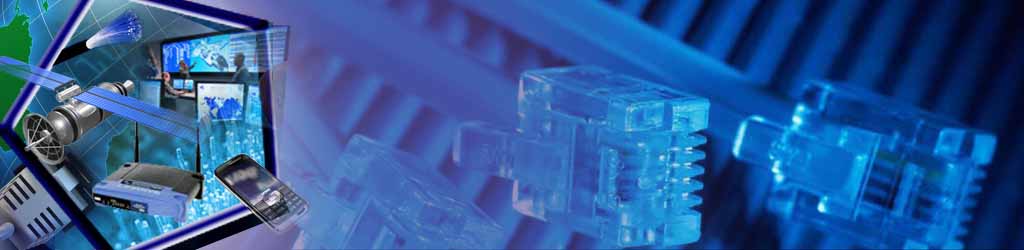Unless a user is strictly using one single device, a network is required to maintain multiple devices while also allowing each device to communicate with one another. Our network specialists specialize in optimizing home and office networks to match the needs of the consumer. Being that every network is different based off the requirements needed by the user. We will take a look at all the available features that can be installed on a network to build the ideal network to service any users given needs.
Device Management
The first step when crafting any network, is knowing what devices will be operated on the network. Considering the fact that every device has its own specifications and needs to function properly with a network. The most common setup required is a network that allows multiple computers to work with one another. This in itself is a necessity in any business environment and easily done with a network router and switch. Then moving on to the requirements where a user requires a wireless signal to provide mobile internet as they roam their residential or commercial property. Then networks can be expanded so much to including sub nets to provide security and software requirements to have devices works. These are common requirements when working alongside a POS (Point of Sale) company and their strict requirements to protect financial data. There are a multitude of different size, speed and features in any given network as shown above. Before ever moving forward give a call to HPCS to plan and setup the perfect network tailored to you and your needs.
Security
Within any given network there will always be the potential for a security breach. Improperly setup networks are more vulnerable to breaches and hacks through its firewall, which is why a trained professional should be there for the initial setup. Many users make common mistakes where multiple networks (predominately wireless networks) are created from the use of multiple routers. This can cause major issues when trying to communicate all devices between each other. While also allowing a security breach through a sub or hub network router into a user’s network. Additionally when user’s initially setup a network, they will use the default login credentials. Where the default access is common knowledge and easily allowing anyone to login to a network and do with it as they please.
Summary
As shown above, a network has high requirements particular to the devices that will be used within the network. This prevents improper use of devices and a reduced chance of a security breach, Before ever setting up your network, call the team over at HPCS and have us plan and setup the network that is best fit for you.